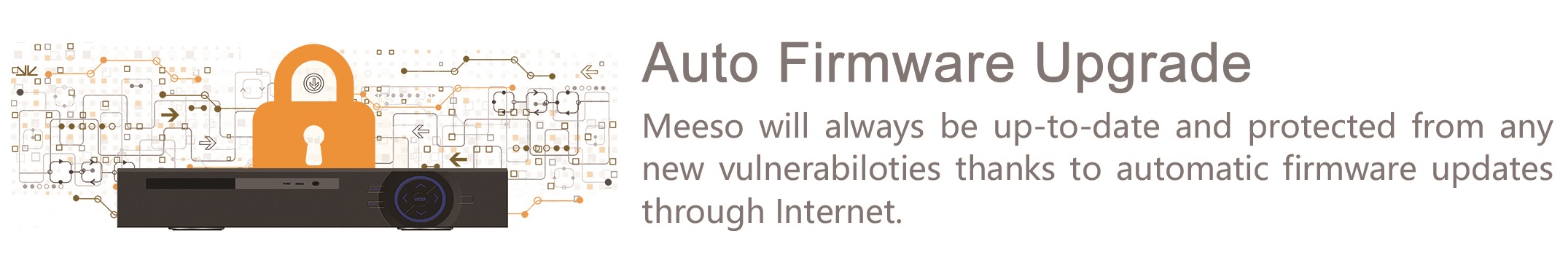 Meeso IPC/DVR/NVR and other network devices are able to upgrade firmware automatically when devices are connected to the Internet. Login to the device by Internet Explorer, enable auto upgrade on the Upgrade Page.
Meeso IPC/DVR/NVR and other network devices are able to upgrade firmware automatically when devices are connected to the Internet. Login to the device by Internet Explorer, enable auto upgrade on the Upgrade Page.If you'd like to upgrade your Meeso device manually, please following the steps.
- Login to the deivce by Internet Explorer, in the local LAN.
- Go to DeviceCfg>>>Info>>>Version, and check the version no of your device
- Download the right firmware on our website according to your version no, please make sure you upgrade with the same version no of firmware, otherwise it may cause damage to the device.
- Sometimes the upgrade can take up to 10min, please don't power off the device during upgrade, otherwise it may cause damage to the device.

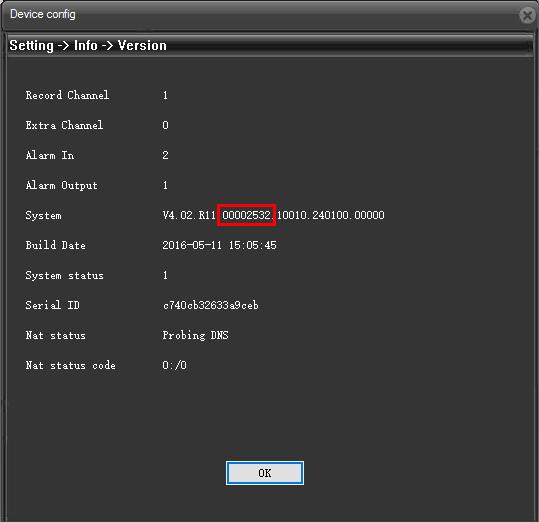
Meeso Latest Firmware for All Versions
Press Ctrl+F to search for Version No.
Right Click and Save As
Press Ctrl+F to search for Version No.
Right Click and Save As